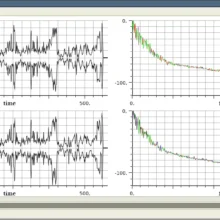After upgrading to snv_93 SqueezeCenter (quite predictably) refused to start again. The error was:
Weak references are not implemented in the version of perl at /usr/perl5/site_perl/5.8.4/DBIx/Class/Schema.pm line 8
BEGIN failed–compilation aborted at /usr/perl5/site_perl/5.8.4/DBIx/Class/Schema.pm line 8.
Compilation failed in require at (eval 113) line 3.
…propagated at /usr/perl5/5.8.4/lib/base.pm line 85.
BEGIN failed–compilation aborted at /opt/csw/squeezecenter-7.2-21059-noCPAN/Slim/Schema.pm line 29.
Compilation failed in require at /opt/csw/squeezecenter-7.2-21059-noCPAN/Slim/Utils/Progress.pm line 11.
BEGIN failed–compilation aborted at /opt/csw/squeezecenter-7.2-21059-noCPAN/Slim/Utils/Progress.pm line 11.
Compilation failed in require at /opt/csw/squeezecenter-7.2-21059-noCPAN/Slim/Utils/Scanner.pm line 45.
. . .
The issue is related to the same Scalar::Util module. Just force install it like explained here.